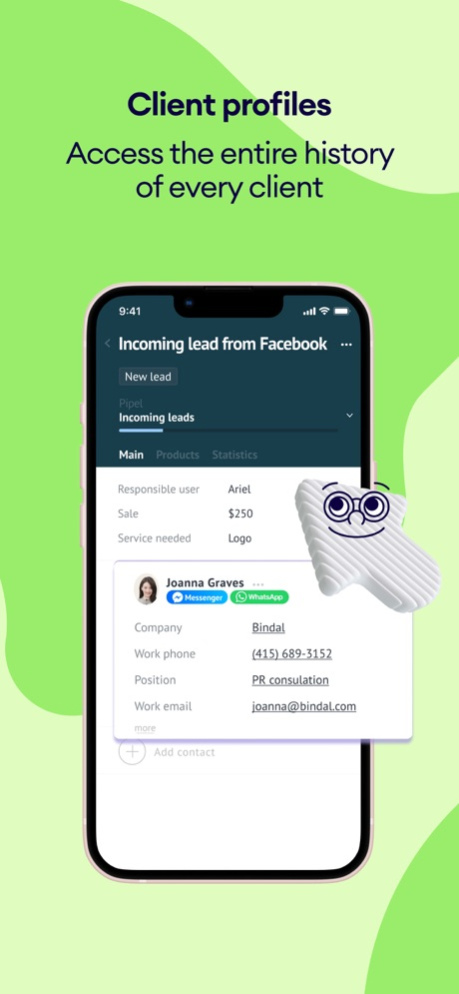Kommo 1.4.3
Continue to app
Free Version
Publisher Description
Kommo is the world's first messenger-based CRM system, designed to help small businesses take their sales to a different level.
Our mobile app is seamlessly integrated with the desktop version and gives you access to your sales tools straight from your phone, providing a unified CRM experience that keeps you connected wherever you are.
Unleash the power of messaging
Seamlessly connect with your customers through messengers, emails, and calls, all from a single app.
Stay ahead with analytics
Monitor your sales, tasks, team performance and more from anywhere with the customizable live Dashboard.
Automate and thrive
Streamline your processes with automation tools like salesbot, templates and digital pipeline. Save time and focus on what matters most - growing your business.
Increase lead generation
Capture leads on the go by scanning business cards, importing your address book, or quickly adding contacts. Never miss a deal with instant lead addition to your pipeline.
Sales pipeline at your fingertips
Access and manage your sales pipeline from your phone whenever you need to.
Log into your account or sign up for a 14-day free trial to effortlessly manage your sales pipeline, navigate performance, and collaborate with your team anytime, anywhere.
Apr 8, 2024
Version 1.4.3
* Fixed an issue that caused a crash when opening a lead
About Kommo
Kommo is a free app for iOS published in the Office Suites & Tools list of apps, part of Business.
The company that develops Kommo is Terimpol S.A.. The latest version released by its developer is 1.4.3.
To install Kommo on your iOS device, just click the green Continue To App button above to start the installation process. The app is listed on our website since 2024-04-08 and was downloaded 2 times. We have already checked if the download link is safe, however for your own protection we recommend that you scan the downloaded app with your antivirus. Your antivirus may detect the Kommo as malware if the download link is broken.
How to install Kommo on your iOS device:
- Click on the Continue To App button on our website. This will redirect you to the App Store.
- Once the Kommo is shown in the iTunes listing of your iOS device, you can start its download and installation. Tap on the GET button to the right of the app to start downloading it.
- If you are not logged-in the iOS appstore app, you'll be prompted for your your Apple ID and/or password.
- After Kommo is downloaded, you'll see an INSTALL button to the right. Tap on it to start the actual installation of the iOS app.
- Once installation is finished you can tap on the OPEN button to start it. Its icon will also be added to your device home screen.